Debian with AMD graphic cards
If you install Debian on a computer with an AMD graphic card (an integrated Radeon HD 6310 in my case), you will only get garbage on your screen. Even without X.Org.
This is because these graphic card require a non-free firmware to work, even in 2D with free drivers. So, boot with the kernel option radeon.modeset=0 to get a working console, then install the non-free package linux-firmware-nonfree.
After that, do not forget to complain to AMD, because that really sucks hard. At the beginning there were microwave network cards unusable without non-free firmware, then wired network cards, and they are even invading graphic cards!
Debian buttons for Firefox/Iceweasel
As a Debian administrator, power user or contributor, one often goes to look for information about a package, a bug, a developer or a message from the mailing lists. If you are in this case, you may be interested in the Firefox/Iceweasel extension “Debian buttons”, written by Damyan Ivanov and packaged by myself.
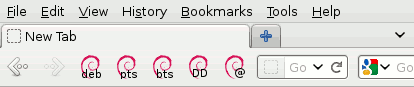
Debian Developper

For this new year I got a quite specific “present”: a Debian Developer account. Of course this is not an end by itself but rather a beginning, or perhaps a continuation of my modest effort to contribute to the greater good of our users and free software. As an introduction, I would like to quickly explain how I came to this point, and I also have some people to thank.
Concerning the good use of ITP
When someone wants to package a piece of software for Debian, he has to file an Intent to Package, by filing a special bug report against the pseudo-package “wnpp” (work-needing and prospective packages) with a title of “ITP: software name”. This way, we can synchronize our efforts, for instance if someone else wants to package the same piece of software. I have seen two recent examples of a misunderstanding of the correct use of such reports, so perhaps this reminder may be of some help for newcomers.
Booting with UEFI

I have just bought a new motherboard, a ASRock E350M1/USB3 with and embedded AMD E350 processor. I was mostly interested in trying the embedded GPU and the UEFI firmware (UEFI is simply the name of EFI 2).
According to ASRock's marketing, the main benefit of that UEFI is its graphical interface that allows to use the mouse to configure the board. I cannot agree with that, because I think it is perfectly possible to implement that with a BIOS (and I think some BIOSes actually do it), and it is pointless anyway. For me, the main benefits are a faster and cleaner boot (no idea why it should be faster, but it is).