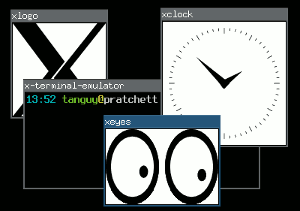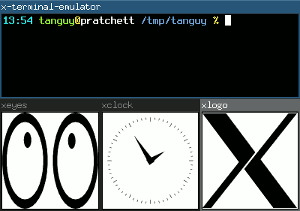Tiling window managers
Classified in : Homepage, Debian, Command line
Floating and tiling window managers
In the X Window System, the window manager is that piece of software that places your windows and allows you to move them, resize them, hide them, etc. If your windows have titles on top of them, with buttons to close them or reduce them, it is thanks to the window manager. There are two major types of window managers:
- Floating window managers
- They are the most usual window managers, that allow you to place an size your windows freely on the screen, in a way where they are independent of each other, possibly overlapping, just as you would be able to place sheets of paper on your desk.
- Tiling window managers
- They are a more elitist type of window manager, that adjust the size and position of the windows so there is no overlapping and no space lost between windows, thus tiling the screen.
The frontier between these two types is not very tight, because some floating window managers have limited tiling features, and almost all the tiling window manager have floating modes for programs that are not adapted to tiling.
For what it is worth, here is a report on my experience with three tiling window managers. Perhaps it may help people that are still hesitating to switch to tiling window management?