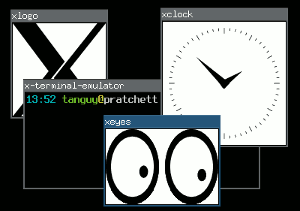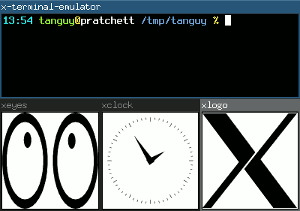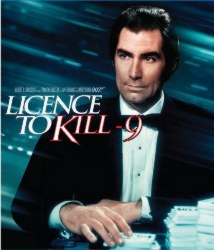A desktop file managers failure: writing an USB stick image
Classified in : Homepage, Debian, Command line, Grumble
Installing an operating system
When you want to install a new operating system, the first thing to do is to get an installer medium, which usually involves two steps: downloading an image, and writing it to a medium. There are two major types of media usable for that purpose: optical discs and USB sticks. There used to be a third one, floppy disks, but it is no longer used, and it was conceptually very similar to USB sticks.
Read more A desktop file managers failure: writing an USB stick image
Tiling window managers
Classified in : Homepage, Debian, Command line
Floating and tiling window managers
In the X Window System, the window manager is that piece of software that places your windows and allows you to move them, resize them, hide them, etc. If your windows have titles on top of them, with buttons to close them or reduce them, it is thanks to the window manager. There are two major types of window managers:
- Floating window managers
- They are the most usual window managers, that allow you to place an size your windows freely on the screen, in a way where they are independent of each other, possibly overlapping, just as you would be able to place sheets of paper on your desk.
- Tiling window managers
- They are a more elitist type of window manager, that adjust the size and position of the windows so there is no overlapping and no space lost between windows, thus tiling the screen.
The frontier between these two types is not very tight, because some floating window managers have limited tiling features, and almost all the tiling window manager have floating modes for programs that are not adapted to tiling.
For what it is worth, here is a report on my experience with three tiling window managers. Perhaps it may help people that are still hesitating to switch to tiling window management?
Licence to kill -9
Classified in : Homepage, Debian, Command line, Miscellaneous
The title of the next James Bond movie! Or will that be the next OpenBSD release song? ;-)
Naming LVM volume groups
Classified in : Homepage, Debian, Command line
When you start using Linux' logical volume manager, one of the first question you have to answer is: what name will you give to your volume group? The usual answer is: vg1, vg2, etc. Although it does not bear any specific meaning, this naming convention is simple and seems functional enough.
In fact, this is a bad idea, which can have nasty consequences on the long term. Here is why: one day, your computer will eventually give out. To save your precious data, you will remove its drives and plug them into another computer. If you are using LVM with the same naming convention on that second computer, you will then get a name conflict, which will prevent you from seeing the volume group you want to recover.
The solution is to name volume groups uniquely across all your computers, and if possible other people's. An elegant way to achieve this is to use your host names as a basis. For instance, on a machine called “Piñacolada”, you would name a single volume group “pinacolada”, or two volume groups “pinacolada1” and “pinacolada2”. Or perhaps “vg-pinacolada0” or whatever, you get the idea.
MySQL save/restore: an example of what not to do
Classified in : Homepage, Debian, Command line, Grumble