Floating and tiling window managers
In the X Window System, the window manager is that piece of software that places your windows and allows you to move them, resize them, hide them, etc. If your windows have titles on top of them, with buttons to close them or reduce them, it is thanks to the window manager. There are two major types of window managers:
- Floating window managers
- They are the most usual window managers, that allow you to place an size your windows freely on the screen, in a way where they are independent of each other, possibly overlapping, just as you would be able to place sheets of paper on your desk.
- Tiling window managers
- They are a more elitist type of window manager, that adjust the size and position of the windows so there is no overlapping and no space lost between windows, thus tiling the screen.
The frontier between these two types is not very tight, because some floating window managers have limited tiling features, and almost all the tiling window manager have floating modes for programs that are not adapted to tiling.
For what it is worth, here is a report on my experience with three tiling window managers. Perhaps it may help people that are still hesitating to switch to tiling window management?
Using tiling window managers
Five years ago I switched to tiling window management, feeling that “managing windows was the window manager's job” (a quote from larswm). At that time, I started using wmii, then switched to awesome, and now I am trying i3.
For people in a hurry, here is a comparative table:
| wmii | awesome | i3 | |
|---|---|---|---|
| Configuration | Shell script | Lua script | config file |
| Scriptability | any language, 9P-based | Lua, API-based | any language, socket-based |
| Layout | simple, column-based | automatic layout-based | flexible, manual tiling-based |
| Multi-monitor | sucks | OK | OK |
| Modern stuff | — | XCB, Xft, notification area, dock windows | XCB, Xft, notification area |
| Special features |
|
|
|
wmii
wmii is a rather minimalist window manager which used to be part of the suckless project, but is now hosted at Google Code and seems to have lost all its documentation during the move (why is it that all the software I have seen hosted at Google Code or worst, at Launchpad, have almost not documentation, and never, ever a single screenshot?).
It uses a column-based layout: you place windows in a number of columns, and for each column you can choose either vertical split, stacking or full column mode. This system is very simple to control flexible enough for most situations, but it does not allow for arbitrary tiling.
It is fully scriptable in any language, in an interesting way: it exposes all its functions on a 9P virtual filesystem. In fact, wmii itself only implements window management functions, and all the user interaction logic takes place in a distinct script which calls that functions using that 9P filesystem. wmii comes with a default script, written in shell, which makes it a bit hard to extend, and slow if you start calling external programs such as grep, sed and co. You can script it in any language you like however, and there are some already made implementations in Ruby and Python IIRC.
A special feature of wmii is that its workspaces are in fact tags, and that you can tag a window so that it will appear in several ones. While this is interesting, in practice I did not find much use for that feature.
It is explicitly minimalist, and the developers used to impose themselves a limit on its numbers of lines of codes (not sure if this is still true with the switch to Google Code). While I was using it, it had no notification area, no support for Xft fonts and it sucked with multiple monitors, which is the reason I switched to awesome.
awesome
awesome is a very flexible window manager that provides advanced automatic layouts. It has become quite popular, and it has a very well documented wiki. It is not officially a tiling window manager but a framework window manager, and to emphasize on that it start in floating mode by default. I think most people use it in tiling mode however.
It uses automatic layouts, that place your windows according to rules, for instance the “fair” layout, which tiles in columns and rows so that each window occupies a similar space. Thanks to that automation, this system is very easy to control and to get used to, and although it certainly does not allow arbitrary tiling, you can cycle between several available layouts which are suitable for most situations (most of them are entirely automatic, but some have parameters you can modify, such as the number and width of columns), and if you miss one, I think you can even code your own.
It is fully scriptable using the Lua language. In fact, just as wmii, the user interaction logic is defined in the “configuration” file, which allows efficient customization. The Lua API is fully documented, and there is a series of useful libraries to extend the basic configuration in any way you like, which is why awesome calls itself a “framework window manager”.
It is not designed to be minimalist, and it implements some modern stuff, such as using XCB rather than Xlib, a notification area, and specific support for dock or utility-type windows such as GIMP's tools.
i3
i3 is a window manager inspired by wmii, although they do not have much in common in my opinion. for what I have seen, I think it would be closer the defunct Ion.
It uses a layout based on manual splitting: as you open windows you can choose to split an existing window either vertically or horizontally, leading to arbitrarily complex layouts. In addition to that you can tab or stack windows in containers instead of splitting them. This system is very flexible but it requires more user intervention.
In its standard mode of operation, i3 is simply configured in a regular way, which allows to customize the user interaction but not to script it in an arbitrary way. It offers an IPC system that can be used for that however, by the mean of a Unix socket, so it can actually be scripted in any language too if needed, although this possibility is probably not as popular and easy as with wmii and awesome.
It implements modern features such as XCB, a notification area and a powerful status bar that uses the standard output of a dedicated program that is easy to replace by your own if you need.
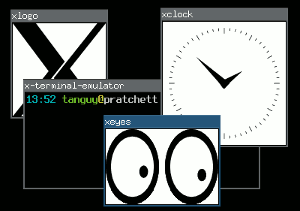
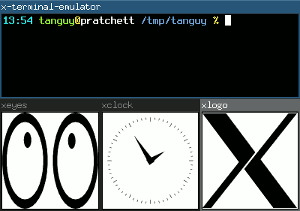
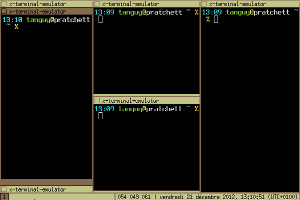
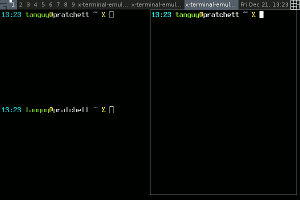
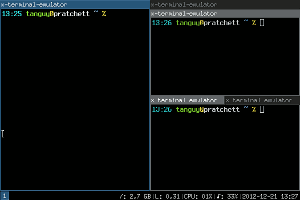
15 comments
friday 28 december 2012 à 18:43 kalos said : #1
friday 28 december 2012 à 19:26 Tanguy said : #2
friday 28 december 2012 à 19:42 rodrigo said : #3
friday 28 december 2012 à 22:02 kalos said : #4
friday 28 december 2012 à 22:46 Tanguy said : #5
friday 28 december 2012 à 22:48 Tanguy said : #6
saturday 29 december 2012 à 00:55 MJ Ray said : #7
saturday 29 december 2012 à 01:08 Tanguy said : #8
saturday 29 december 2012 à 14:55 Andrew Shadura said : #9
saturday 29 december 2012 à 18:14 Tanguy said : #10
sunday 30 december 2012 à 20:20 rieper said : #11
sunday 27 january 2013 à 18:22 Steve said : #12
sunday 27 january 2013 à 18:36 Steve said : #13
thursday 06 june 2013 à 23:35 sussoger said : #14
friday 14 february 2014 à 18:15 Wojtek said : #15