If you are using Wine under Debian testing with PulseAudio, you probably noticed that you cannot get sound playback any more. This is because:
- Wine uses ALSA, which uses a plugin to play through PulseAudio;
- Wine being in 32 bits, all that has to be installed in i386 versions;
- recent versions of libasound2-plugins depend on libavcodec54 which depends on libopus0 which is not multiarch-capable and thus cannot be installed in both i386 and amd64 versions;
- libopus0:amd64 cannot be reasonably removed to install only libopus0:i386 because many multimedia software depend on it (in other words: try that and you will end removing VLC and everything similar too).
No need to despair though, as there are several ways to work around that problem until the maintainer of libasound2-plugins has converted it to multiarch.
Use ALSA directly
Since the problem is that Wine tries to use the ALSA PulseAudio plugin which is not available in 32 bits, the most direct solution is to configure it not to use it. Run winecfg, go to the audio tab and manually select your audio devices, which will then be used directly with ALSA without trying to use the PulseAudio plugin.
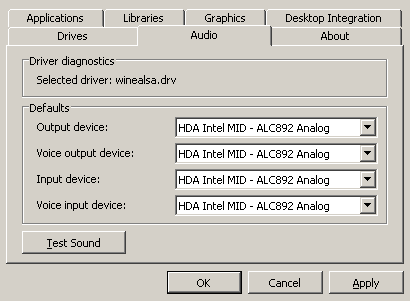
Wine configuration
Downgrade ALSA plugins
Since the problem is caused by a dependency chain that only exists with the testing (Jessie) version of the libasound2-plugins package, another solution is to downgrade it to a previous version. To do that, make sure you have enabled the Debian repositories for both the stable (Wheezy) and testing (Jessie) in /etc/apt/sources.list:
deb http://ftp.fr.debian.org/debian/ jessie main
deb http://security.debian.org/ jessie/updates main contrib non-free
deb http://ftp.fr.debian.org/debian/ wheezy main
deb http://security.debian.org/ wheezy/updates main contrib non-free
Then, forcefully install the stable version of libasound2-plugins for both i386 and amd64:
# apt-get install libasound2-plugins:i386/stable \
libasound2-plugins:amd64/stable
6 comments
thursday 14 november 2013 à 17:14 Anonymous said : #1
thursday 14 november 2013 à 17:53 Tanguy said : #2
thursday 14 november 2013 à 18:38 ssorbom said : #3
saturday 16 november 2013 à 11:06 ProjectM_fan said : #4
saturday 16 november 2013 à 11:08 ProjectM_fan said : #5
friday 28 february 2014 à 20:37 Guiu said : #6